Se vi capita questo errore nella vostra applicazione rails. E’ probabile pacchetto RedCloth non sia installato. E’ possibile farlo da riga di comando con:
gem install RedClothÂ
 Fletto i muscoli e sono nel vuoto
Se vi capita questo errore nella vostra applicazione rails. E’ probabile pacchetto RedCloth non sia installato. E’ possibile farlo da riga di comando con:
gem install RedClothÂ
 Fletto i muscoli e sono nel vuoto
If when you open – at design time – a form in visual studio 2005 and raise exception: System.ComponentModel.Design. ExceptionCollection.
You can try to fix error with this tips:
Start a second VS2005, go to tools, the first option is ‘attach to process’. The process is called devenv.exe. For good measure, you could click on ‘attach to’ and make it report any sort of error, but managed code is what it comes up with, and what you want.
Now try to open the designer again, and the second VS2005 should break on the line th at is causing the error. At least, that’s what happened to me when the IDE was both displaying an error dialog, and then crashing out.
Good luck.
Tips Source: msdn forum
La Tangible Architect ha deciso di mettere a disposizione gratuitamente il proprio tool di modellazione UML integrabile in Visual Studio.

fonte: www.programmazione.it
Se aprendo una form a design time si apre una popup con la scritta:
Generata eccezione tipo
‘System.ComponentModel.Design. ExceptionCollection’.
Per scoprire la causa dell’eccezione aprite una nuova istanza di visual studio ed utilizzate la funzione “Connetti a processo” presente nel menu “Strumenti”.
Una volta eseguita l’operazione “Connetti a processo”. Provate a riaprire in design la form che ha generato l’errore e troverete il punto che ha generato l’eccezione.
Fletto i muscoli e sono nel vuoto.
Sulle esempio di Pablo van der Meer, ho fatto il porting del suo codice c++ in c#.

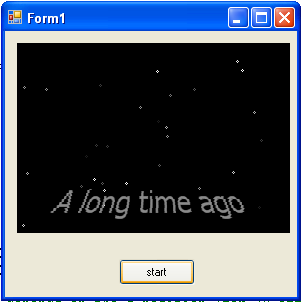
E’ stato fatto un porting molto basilare, può essere sicuramente migliorato.
using System;
using System.Collections.Generic;
using System.ComponentModel;
using System.Drawing;
using System.Data;
using System.Text;
using System.Windows.Forms;
namespace WindowsApplication3
{
public partial class AboutScrollText : Control
{
private int m_Active = 0;
const int NUM_STARS = 100;
private Random r = new Random();
private int m_nStarsSpeed = 30;
private int m_nScrollSpeed = 2;
private int m_nScrollPos;
private Timer m_Timer;
CStar[] m_StarArray;
String[] m_TextLines;
private struct CStar
{
public int x;
public int y;
public int z;
};
public AboutScrollText()
{
InitializeComponent();
this.SetStyle(ControlStyles.DoubleBuffer | ControlStyles.AllPaintingInWmPaint, true);
m_StarArray = new CStar[NUM_STARS];
m_Timer = new Timer();
m_Timer.Interval = 75;
m_Timer.Tick += new EventHandler(m_Timer_Tick);
m_TextLines = new string[8];
m_TextLines[0] = "A long time ago";
m_TextLines[1] = "";
m_TextLines[2] = "in a galaxy far far away";
m_TextLines[3] = "";
m_TextLines[4] = "this application";
m_TextLines[5] = "was programmed by";
m_TextLines[6] = "";
m_TextLines[7] = "...?...";
// initialize stars
for (int i = 0; i < NUM_STARS; i++)
{
m_StarArray[i].x = r.Next(0, 1024);
m_StarArray[i].x -= 512;
m_StarArray[i].y = r.Next(0, 1024);
m_StarArray[i].y -= 512;
m_StarArray[i].z = r.Next(0, 512);
m_StarArray[i].z -= 256;
}
m_nScrollSpeed = 2; // (m_nScrollSpeed * 100) / 50;
}
void m_Timer_Tick(object sender, EventArgs e)
{
if (m_Active == 0)
{
m_Active = 1;
this.Invalidate();
}
}
protected override void OnPaint(PaintEventArgs e)
{
if (this.DesignMode)
{
base.OnPaint(e);
}
else
{
Graphics g = e.Graphics;
DoStars(g);
DoScrollText(g);
m_Active = 0;
}
}
void DoScrollText(Graphics g)
{
int nPosX = 0;
int nPosY = 0;
Bitmap b = new Bitmap(this.Width, this.Height);
Graphics bitmap = Graphics.FromImage(b);
// black
Font f = new Font("Tahoma", 24, FontStyle.Regular);
// draw Credits on the hidden Picture
for (int i = 0; i < m_TextLines.Length; i++)
{
// set position for this line
SizeF size = bitmap.MeasureString(m_TextLines[i], f);
nPosY = m_nScrollPos + (i * (int)size.Height);
if ((nPosY) > 0)
{
nPosX = (this.Width / 2) - ((int)size.Width / 2);
if (nPosY > 255)
{
bitmap.DrawString(m_TextLines[i], f, new SolidBrush(Color.FromArgb(255, 255, 255)), nPosX, nPosY);
}
else
{
// set fade color
bitmap.DrawString(m_TextLines[i], f, new SolidBrush(Color.FromArgb(nPosY, nPosY, nPosY)), nPosX, nPosY);
}
}
else
{
// start all over ...
if (i == (m_TextLines.Length - 1))
{
m_nScrollPos = this.Height;
}
}
}
int nWidth = this.Width;
int nHeight = this.Height;
//MemoryStream memStream = new MemoryStream();
//bitmap.Save(memStream, ImageFormat.Gif);
//bitmap.Flush();
double nScale;
int nOffset;
// shrink text from bottom to top to create Star Wars effect
Rectangle rDest = new Rectangle();
Rectangle rSrc = new Rectangle();
Bitmap s = new Bitmap(this.Width, this.Height);
Graphics sbitmap = Graphics.FromImage(s);
for (int y = 0; y < nHeight; y += 3)
{
nScale = (double)y / (double)nHeight;
nOffset = (int)(nWidth - nWidth * nScale) / 2;
rDest.X = nOffset;
rDest.Y = y;
rDest.Width = (int)(nWidth * nScale);
rDest.Height = 3;
rSrc.X = 0;
rSrc.Y = y;
rSrc.Width = nWidth;
rSrc.Height = 3;
sbitmap.DrawImage(b, rDest, rSrc, GraphicsUnit.Pixel);
}
g.DrawImageUnscaled(s, 0, 0);
// move text up one pixel
m_nScrollPos = m_nScrollPos - m_nScrollSpeed;
}
void DoStars(Graphics g)
{
g.Clear(Color.Black);
int nFunFactor = 100;
int x, y, z;
for (int i = 0; i < NUM_STARS; i++)
{
m_StarArray[i].z = m_StarArray[i].z - m_nStarsSpeed;
if (m_StarArray[i].z > 255)
{
m_StarArray[i].z = -255;
}
if (m_StarArray[i].z < -255)
{
m_StarArray[i].z = 255;
}
z = m_StarArray[i].z + 256;
x = (m_StarArray[i].x * nFunFactor / z) + (this.Width / 2);
y = (m_StarArray[i].y * nFunFactor / z) + (this.Height / 2);
// create a white pen which luminosity depends on the z position (for 3D effect!)
int nColor = 255 - m_StarArray[i].z;
if (nColor < 0) nColor = 0;
if (nColor > 255) nColor = 255;
g.DrawEllipse(new Pen(Color.FromArgb(nColor, nColor, nColor), 1), x, y, 2, 2);
}
}
public void Start()
{
m_nScrollPos = this.Height;
m_Timer.Enabled = true;
}
public void Stop()
{
m_Timer.Enabled = false;
}
}
}
Un esempio in c++ che usa Win32 OpenGL Framework lo trovate qui.
Fletto i muscoli e sono nel vuoto.
Dopo la partenza, a Benevento, del 18 Giugno 2007 e lo slancio, a Pompei, del 19 Agosto 2007, la settimana del 19-24 è stata il battesimo del fuoco per il gestionale KOS.
Tanti Auguri Kos!

Ma il merito di questo successo si è basato sulla collaborazione di tante persone.
Quindi TANTI RINGRAZIAMENTI a:
E in particolare mi scuso con Filippo per aver alzato la voce qualche volta di troppo.
Dopo aver “flesso” i muscoli siamo “finalmente” nel vuoto.
Volete, avete bisogno, o semplicemente siete curiosi conoscere RubyOnRails ?
Paolo Donà e il suo team (SeeSaw). Vi offrono una full immersion in questo favoloso framework nella vostra città !
Avete capito bene, Paolo organizza workshop – su richiesta – presso la vostra città .
Ecco tutte le informazioni sul programma e sulla modalità di iscrizione al workshop.
Per altre informazioni su questo e i futuri workshop potete consultare il blog si SeeSaw.
Fletto i muscoli e in 10 minuti ho la mia prima applicazione rails.
Inizio con questo post, una serie di “articoli” relativi al software Kos (nato il 18 Giugno 2007).
In realtà il progetto si insinua nella mente nel lontano 2001. Varie vicissitudini di cui , un giorno forse racconterò, hanno fatto slittare l’inizio della realizzazione del progetto solo nell’aprile del 2004. Tuttavia le difficoltà incrontate sul cammino, e credetemi non sono state – a tutt’oggi – poche, ne hanno consentito la nascita quest’anno.
Tuttavia questi anni, hanno contributo a migliorare, almeno credo, il mio skill – non solo come programmatore -. La vastità di problematiche affrontate, durante il ciclo di “nascita” di questo software, mi hanno permesso di conoscere aspetti che vanno al di là della normale aspettativa di un “programmatore”.
Kos è un software per la gestione di case di cura. Monitorizza e centralizza in un unico software tutti gli aspetti amministrativo/sanitari di una casa di cura:
Penso a Kos, fletto i muscoli e sono nel vuoto.
In caso di report molto grandi è buona norma utilizzare la caratteristica “VIRTUALIZER” che permette di serializzare l’output delle pagine del report su file system, evitando di occupare tutta la memoria disponibile.
Esistono vari tipi di Virualizer
– JRFileVirtualizer, che tiene in memoria solo il numeri di pagine desiderato e conserva le pagine in eccedenza in dei file. In questo caso lo svantaggio è legato all’overhead della gestione dei file. Durante il processo di elaborazione vengono prodotti molti file. Alla fine del processo questi file vengono utilizzati per produrre il file del report finale. Questo virtualizer può essere usato quando si non si hanno sorgenti di dati molto grandi.
РJRSwapFileVirtualizer, che supera lo svantaggio del JRFileVirtualizer utilizzando un unico file in cui memorizzare le pagine in eccedenza. Questo virtualizer ̬ consigliato per sorgenti di dati molto grandi.
– JRGzipVirtualizer, è uno speciale virtualizer che invece di scrivere i dati in dei file, li comprime usando l’algoritmo gzip, riducendo l’uso di memoria.
Esempio:
JRSwapFile swapFile = null;
JRAbstractLRUVirtualizer vir = null;
if (getConfig().getVitualizerType().equalsIgnoreCase("swap")) {
swapFile = new JRSwapFile(getOutputPath(), getConfig().getVitualizerMaxBlockSize(), getConfig().getVitualizerMinGrow());
vir = new JRSwapFileVirtualizer(getConfig().getVitualizerMaxPage(), swapFile, true);
} else if (getConfig().getVitualizerType().equalsIgnoreCase("file")) {
vir = new JRFileVirtualizer(getConfig().getVitualizerMaxPage(), getOutputPath());
}
if (vir != null) {
params.put(JRParameter.REPORT_VIRTUALIZER, vir);
}
jp = JasperFillManager.fillReport(reportFilename, params, getDataSource());
Fletto i muscoli e sono nel vuoto.
You can know shift key state using:
You can know state of keys, as follows:
The GetKeyState function retrieves the status of the specified virtual key. The status specifies whether the key is up, down, or toggled (on, off-alternating each time the key is pressed).
The return value specifies the status of the specified virtual key, as follows:
– If the high-order bit is 1, the key is down; otherwise, it is up.
– If the low-order bit is 1, the key is toggled. A key, such as the CAPS LOCK key, is toggled if it is turned on. The key is off and untoggled if the low-order bit is 0. A toggle key’s indicator light (if any) on the keyboard will be on when the key is toggled, and off when the key is untoggled.Example:
Fletto i muscoli e sono nel vuoto.